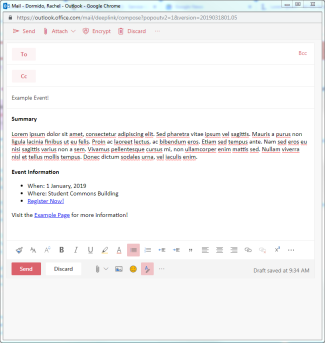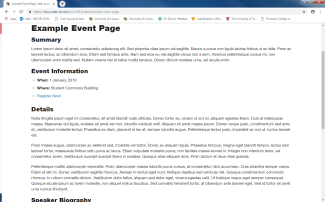When advertising events, courses, programs, etc. or when making special announcements, e-mail is a great way to get the word out. However, e-mail should be used in conjunction with webpages to advertise content. Rather than putting all of the information into a long e-mail, provide the reader with just enough information to get them interested and link them to the webpage for more details.
Reminders
- Don't include images of lengthy text and images of text that are not designed for accessibility.
- Use photos embedded into the e-mail with alt-text instead of images of text
- Don't attach PDF files that haven't been made accessible prior to sending e-mails
- Use the styling tools of the e-mail composer to set text attributes for headings, paragraphs, etc.
- Consult Photos and Images and Managing E-mail, Documents, and Graphics for more information.
Example
An email should include just enough information to let readers know the basic information about the item. It could include a summary, the time, and location, or other details, depending on what one wants to communicate but shouldn't have too many details. If readers want to find out more about the subject matter, they should be able to follow a link to a webpage. Click the screen captures below to expand them: