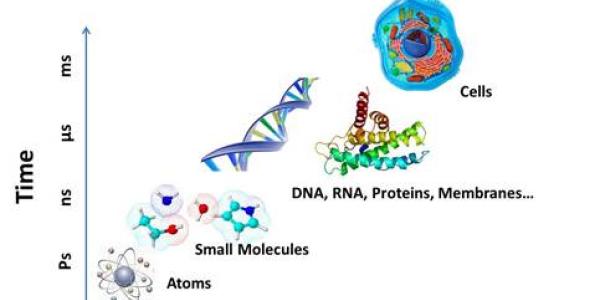Photos and other images are inaccessible to individuals who are visually disabled or impaired and who rely on assistive technology, unless a description is provided for their screen readers to read. The best way to provide a description for most photos and images in the digital world is through the use of alternative (or “alt”) text. In Drupal Web Express a mechanism is available to add alt text to photos. In fact, it is not possible to add photos without supplying alt text. Users are prevented from uploading photos until the alt text is provided, unless the photo is to be placed in the background of a block and is purely decorative.
Alt text is a “behind-the-scenes” description of a photo. It’s not typically visible in a document or webpage; it is read out loud to visitors using screen reading software. When alt-text is provided for a photo, a screen reader user will typically hear “image” or “graphic”, followed by the alt-text (e.g., “graphic, CU Denver logo”). Screen reading technology is unable to interpret or describe photos and images, so visually disabled users will not be able to access the content if alt-text is not provided.
The guideline from the Web Content and Accessibility Guidelines (WCAG) that pertains to using alternative text for non-text content provides exceptions, however. Where non-text content that is not required to use alt-text is presented in webpages, this content follows the exception of decorative non-text components such as icons, form controls and other decorative uses such as background photos:
Types of Images
For user added photos and other images, alt-text is required in most cases in order to add them. Below are the types of images site editors can add to webpages with links to pages for more detail about how to manage creating accessible alternative text as far as when it's required to be provided and not required: