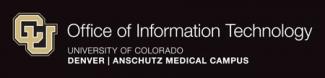Next Tuesday, all students, faculty, staff and alumni will begin using multi-factor authentication (MFA) to access Microsoft 365 (MS365) applications, like your university email, OneDrive and Teams.
This is an important step in our campuses’ fight again cyberattacks that target student and employee credentials to gain access to data and personal information. CU experiences these kinds of phishing attacks on a weekly basis. MFA for MS365 will help protect your credentials.
ACTION NEEDED! If you haven’t already, please review OIT’s CU Secure and Multi-Factor Authentication (MFA) web page for instructions on how to install and register for Duo, and for a matrix of our tested and supported browsers and operating systems. These are the two steps needed to be ready next Tuesday. You will not be able to access MS365 applications without registering for Duo.
If you would like assistance with preparing for this change, please contact your school, college or department IT team. You can also contact the OIT Service Desk at 303-724-4357 (4-HELP) or oit-servicedesk@ucdenver.edu.
Thank you,
Russell J. Poole III, MBA
Associate Vice Chancellor and Chief Information Technology Officer
Office of Information Technology
University of Colorado Denver | Anschutz Medical Campus