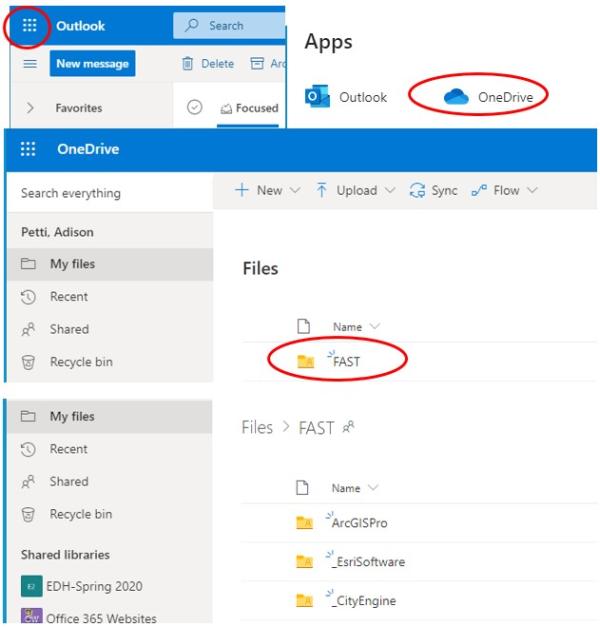If you haven't already installed the software required for your classes on your computer then please email FAST@ucdenver.edu and we will provide you with a download and installation instructions on your computer. For students taking classes in the FAST, we will be able to provide you with access to: ArcGIS Pro 2.5 (Windows 10 only), ArcGIS Desktop 10.6.1 (Windows 10 only), CityEngine 2019.1 (Mac or Windows 10), or ENVI 2.5 (Only for Remote Sensing 1 or 2 - Mac or PC). You may access OneDrive from your university email using the instructions below to download software from home.
-
Login to your University Email
-
Click the App Launcher and Select OneDrive
-
You will have a FAST folder shared with you.
-
Use the FAST lab folder to download software.