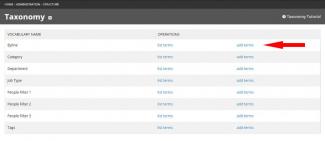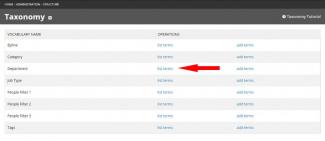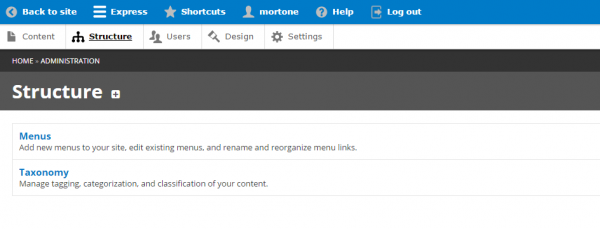
Taxonomy is the science of classification. In Web Express it refers to the method by which your Articles and People are classified and organized. Web Express allows you to classify two types of content: Articles and Persons. Articles are classified by tag and by category, and you can assign a byline to an article and link that byline to a Person. A Person can be classified by Job, Department, and by People Filters 1, 2 and 3. The Taxonomy administration page is where you manage Article bylines, tags, and categorization, and People categories and filters.
Web Express Taxonomy
In the Express menu, click on Structure > Taxonomy.
Creating Taxonomy Terms
To create a structure for tagging articles, you will need to create one article to populate the vocabularies for category, tag or byline. These vocabularies do not appear automatically. Once they are listed on the taxonomy page you can add the terms you will be using to each vocabulary item.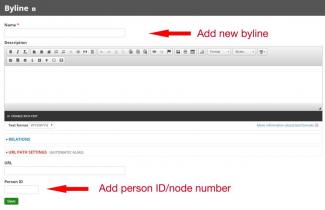
To create a structure for tagging people, just click on 'add item' next to the vocabulary item you want to edit.
When you are done adding all your terms Click 'Save'
Editing Taxonomy Terms
Edit Taxonomy terms by clicking on 'list items'. You may add new terms or edit the existing terms.
Arranging Taxonomy Terms
Taxonomy terms are list alphabetical unless you. If you would like re-arrange the list you may do so by grabbing the crosshairs next to the term you would like to arrange and dragging it to the order you would like it to appear. This is most useful when you are grouping people by type on a People List Page.